Design Description
Introduction
For the model I created in project 1, I need to make a
greenroof of a unique building, which has two holes and a column. The holes can
be seen as skylight and the column seems to be a funnel. The images are from http://www.servo-la.com/index.php?/projects/sholm-house/.
I simplify the model, which means no steps or walls.
Method 1
1.
Create several curves. When make the interpolate
curves, I need to start with the same direction to ensure the loft surface not
in distortion.
2.
Move the curves to different elevation. Because
the top curve is angled, I use “rotate” to tilt the rooftop. Then I started to
connect the elevated curves and the rotated curve to loft the surface (loft 1).
Some tips on loft:
a) Check the “aligned section” of loft
option.
b) Select curve with order, either top to
bottom or bottom to top.
c) Curves should be drawn from same
direction, either clockwise or counterclockwise.
3.
Create two surfaces, extrude them and trim with
the loft surface (loft 1).
4.
Create the column:
1)
Create several curves and lift them to different
elevation.
2)
Project the highest curve on the loft surface.
3)
Loft all the lifted curves together with the
projected curve to make another funnel like surface (loft 2).
4)
Cap the holes and trim the new solid with a box
to make a column.
5.
Start to
create skin:
Use the divide surface icon to make points
on the trimmed surface from loft 1.
6.
Use isocurve
Icon to make web, then pipe the web.
Kangaroo Physics Modeling
I use kangaroo as another method to
generate the main surface
2)
Use uniforce and spring to generate forces on
the mesh.

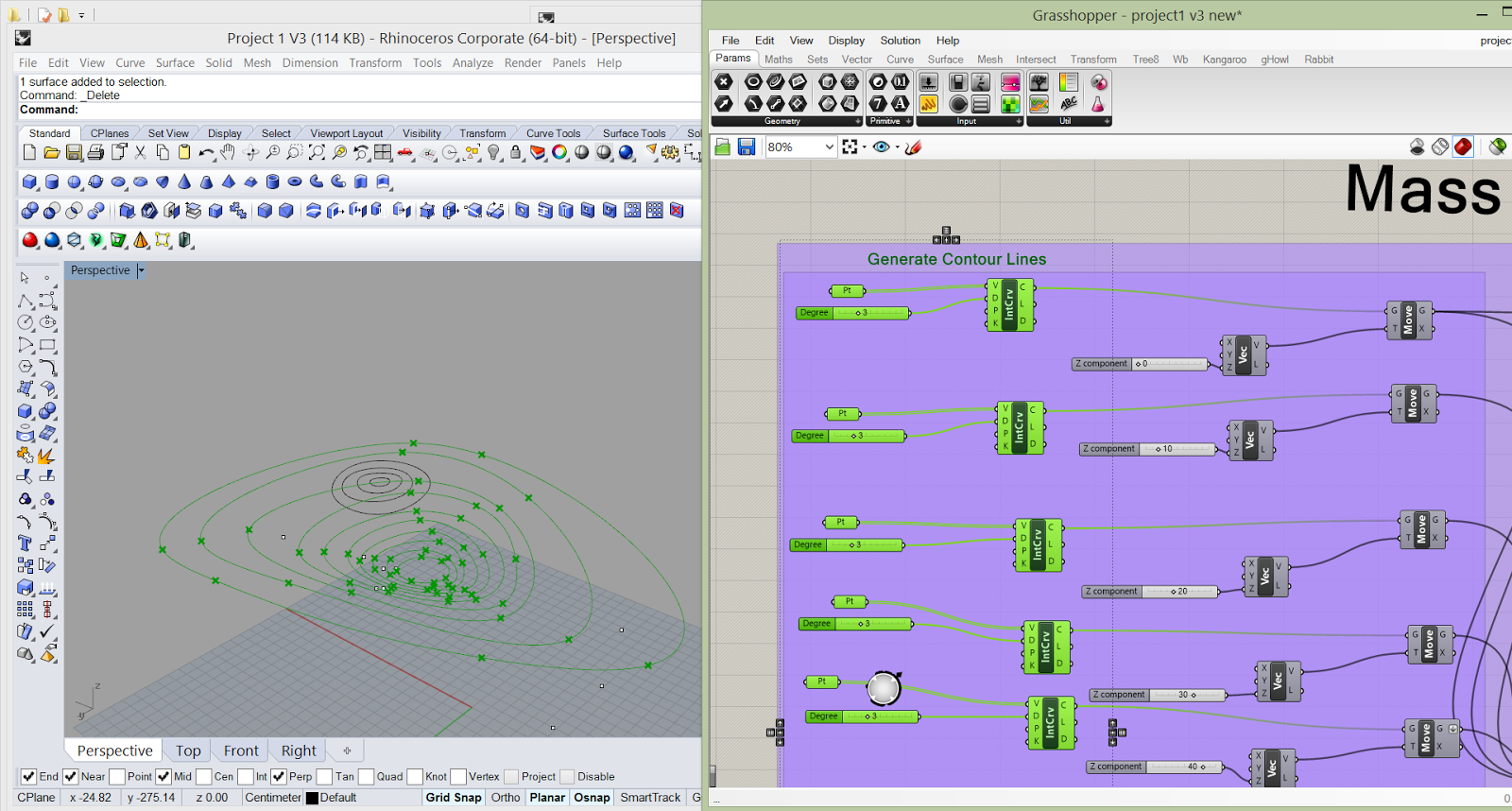








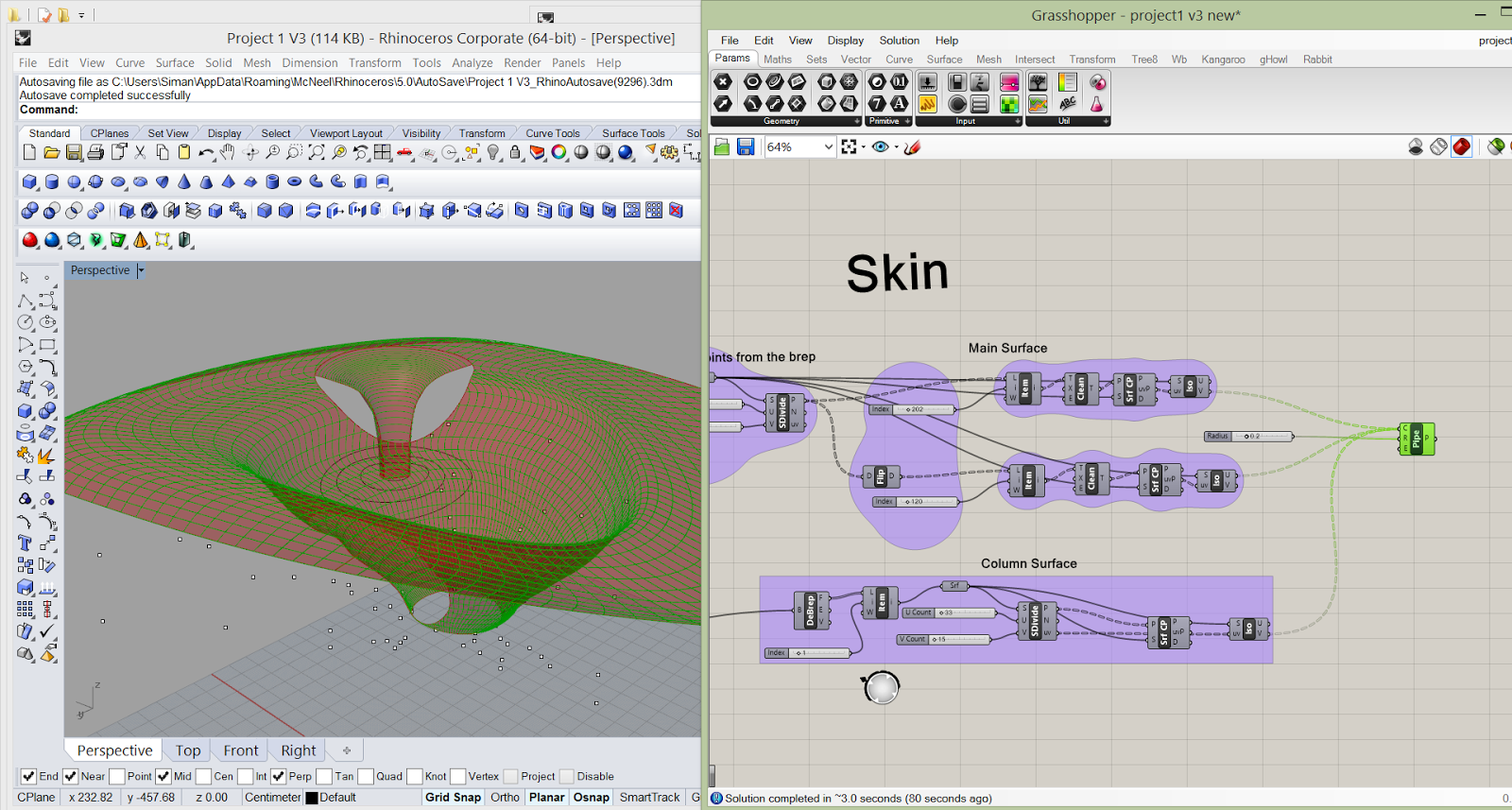




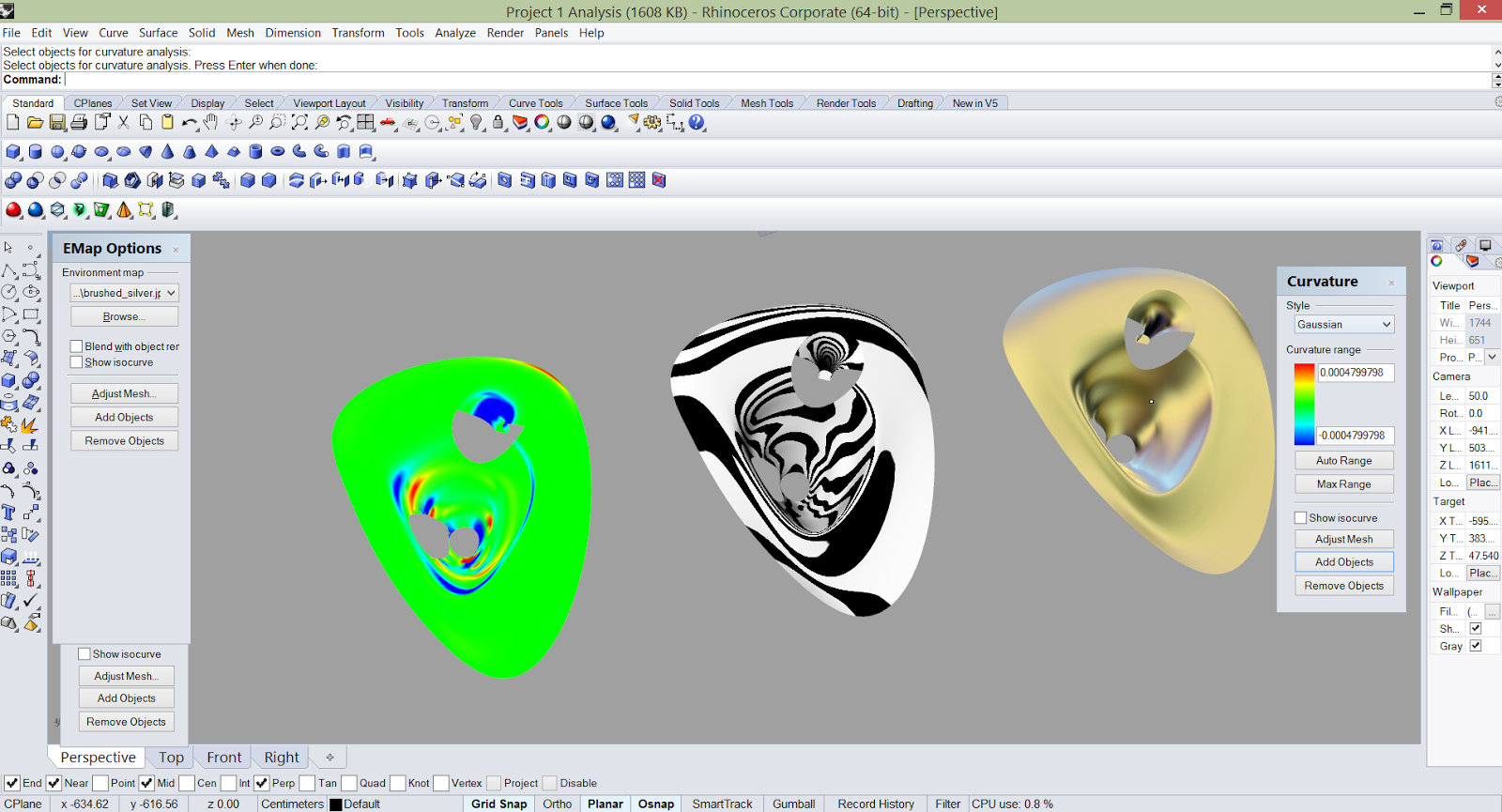
没有评论:
发表评论